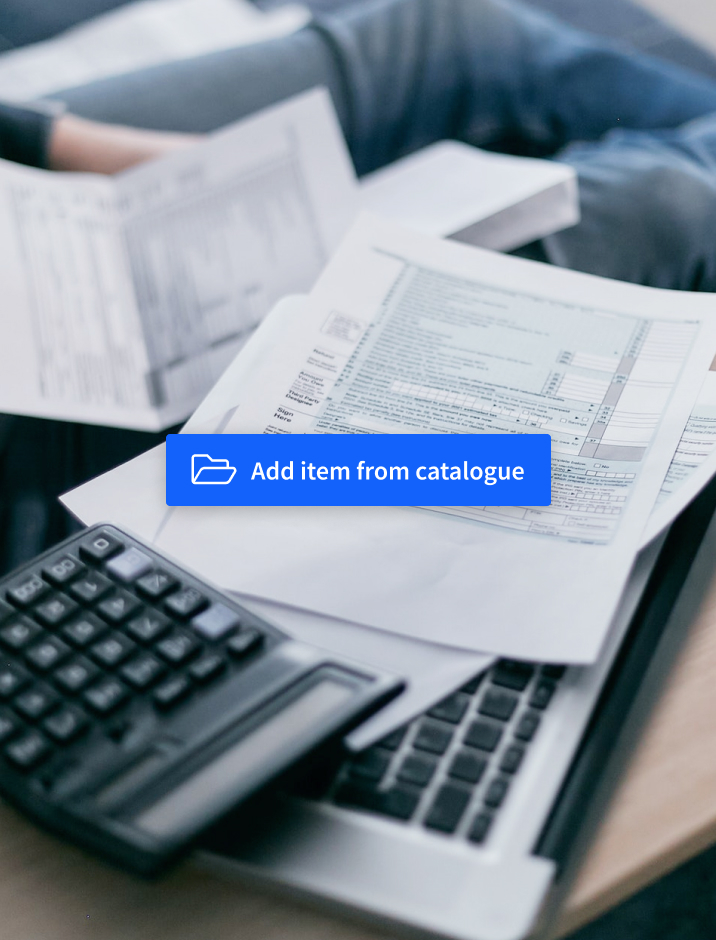
Faster invoicing thanks to the product catalogue
B2Brouter keeps adding new features! Our users can start using the new product catalogue. This will allow them to register all the products or services that their company offers and easily add the information in each electronic invoice line. It will reduce the time and volume of work, in addition to managing the electronic invoicing in a faster and more efficient way.
What is a product or service catalogue?
A product or service catalogue for your invoicing is a tool that allows you to register all the products or services that your company offers. The catalogue allows you to manage your electronic invoicing more easily. It is also a functionality that you can use as a database with detailed information about each product or service.
The possibility of linking certain data such as the description or the price to each product or service of your company, allows you to easily add all these data to your electronic invoice lines. You only need to select the product you want to assign to each line and the specific information will be automatically filled in.
What data can the catalogue include?
- Product ID: The ID allows you to assign each product or service an internal identification number of your company.
- Name: You can also add the name of each item. This is the name that will be included in the line when you select that product during the electronic invoice creation.
- Price and Units: The type of unit assigned to the product or service (units, meters, hours, etc.) and the price.
- Description: Detailed description of the product. This is the description that will be included in the line when you select that product during the electronic invoice creation.
Associating these data to each product allows you to easily include all these information in the lines of the electronic invoice. You only need to select the product you want to invoice and the quantity. Thus, you will be able to create an invoice in a faster and simpler way, especially if you need to include a lot of lines.
In addition, the catalogue is also a source of information where you can record detailed data about each product or service.
How to manage the catalogue in B2Brouter?
Although B2Brouter offers you a free version, in order to use this functionality you need to have the Business Plan. Once you have signed up for the specific plan, you will be able to manage your catalogue by following two simple steps:
1. Create your catalogue
Firstly, you need to create the catalogue by registering the products or services offered by your company. In order to do it, access to the Catalogue section through the main menu, located in the superior side of the page. Once you are in this section, click on the green button New item and you can start adding your products or services:
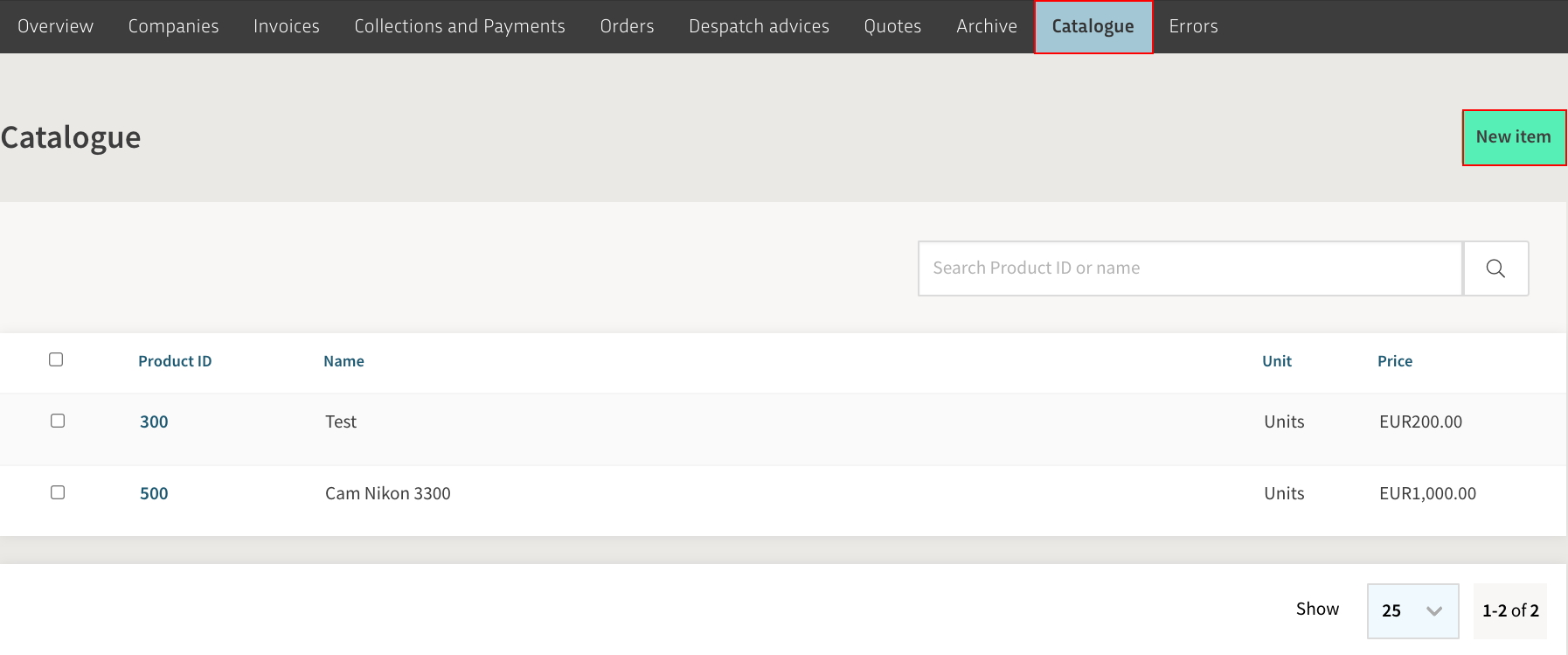
- Fill in the asked data (Product ID, name, price, description, etc).
- Create the article by clicking on the Save button.
- Repeat the process to add all the products or services of your company.
Once you have completed this process, you will be able to use these data to create the lines of the electronic invoice.
2. Create the electronic invoice lines with the data from the catalogue
Once the catalogue has been created, you can add the items to the electronic invoice quickly and easily. To do it, access to the Invoices section through the superior menu and create or modify an electronic invoice:
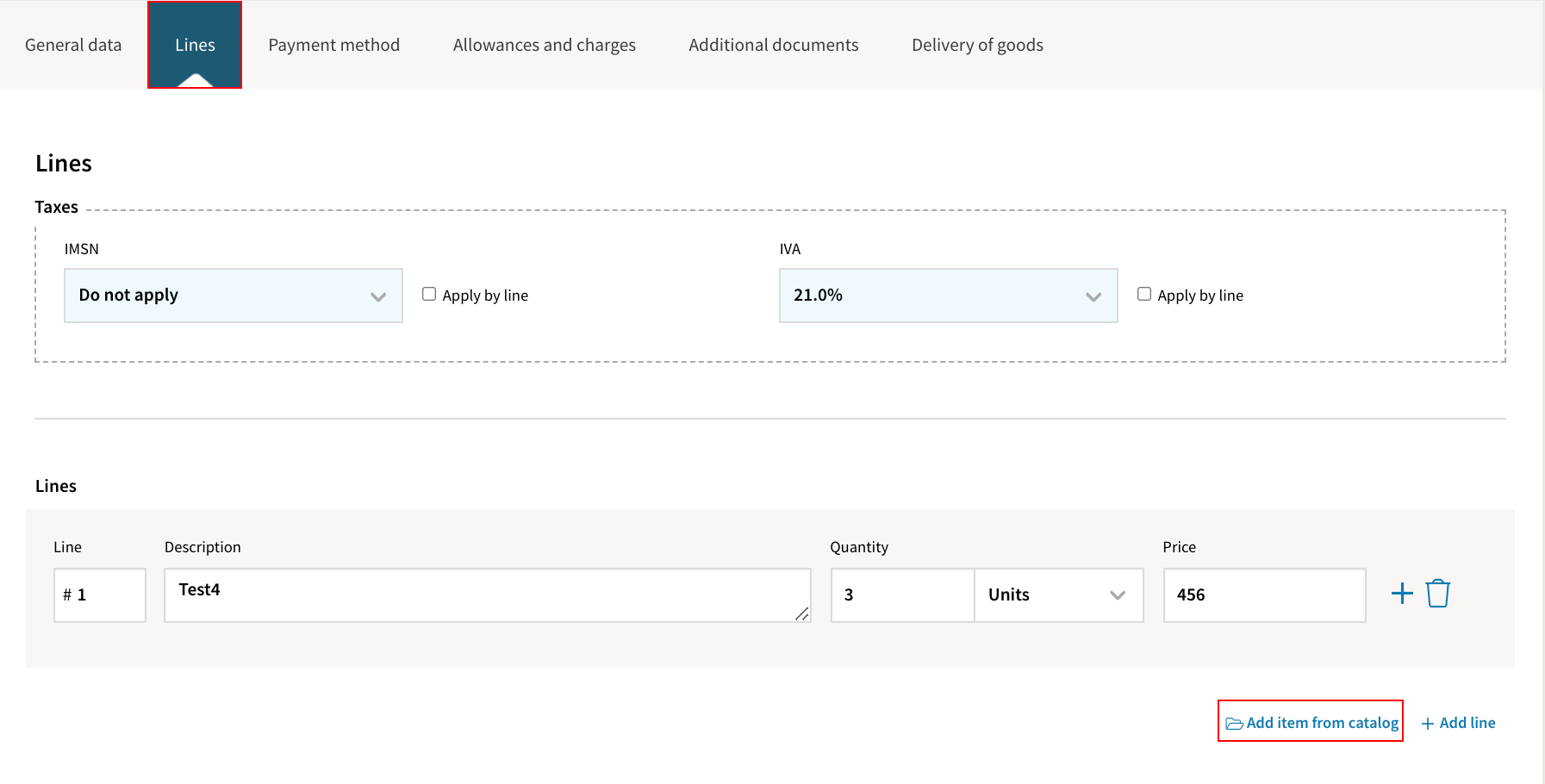
- Use the superior sub menu of the electronic invoice to access to the Lines section.
- In the lower part of the line you will find the option: Add item from catalogue. Click on it.
A screen with all the items you have previously added to your catalogue will be displayed:
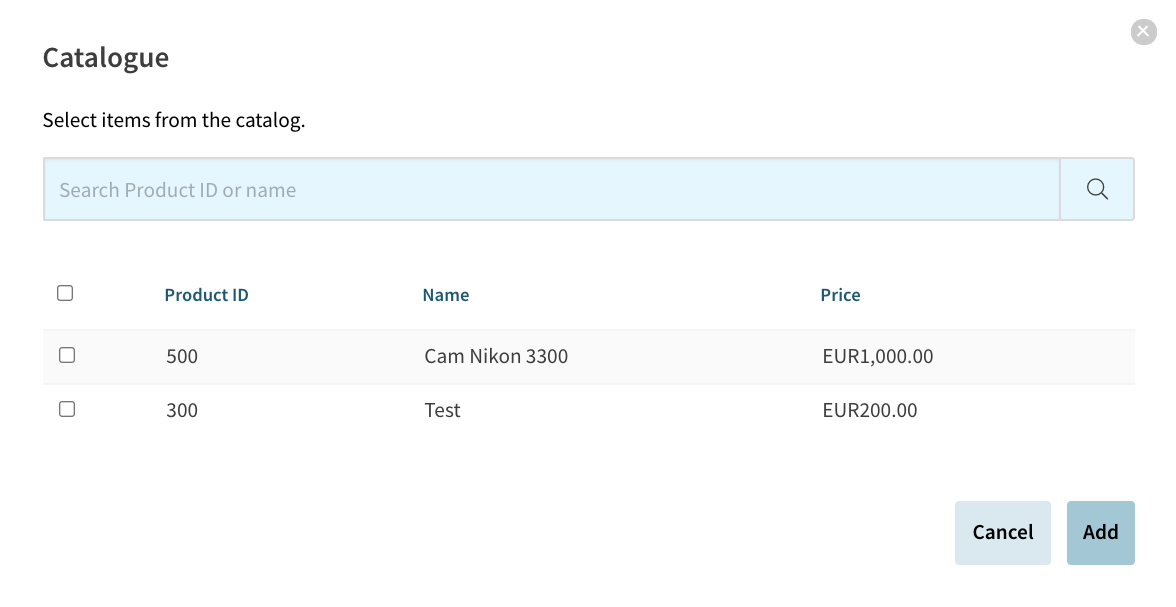
- Tick the product or service you want to include in the line and click on Add.
- You can use the search engine, located in the superior side, if you have a lot of items.
- You only need to add in the line the quantity you want to invoice in the Quantity box.
Repeat this process with all the lines of the invoice to complete the creation of the electronic invoice.
The catalogue allows you to create electronic invoices faster and in a more efficient way, especially when you need to invoice a large number of different items. In addition, the use of this feature reduces the errors associated with the manual creation of the lines.
Register and starting invoicing now!

